WEBP Converter – 100% FREE
Convert any image format to WEBP with bulk processing & ZIP download
Transform Your Images Instantly: Professional WEBP Converter Tool
In today’s digital landscape, website performance and loading speeds determine user experience and search engine rankings. Large image files can significantly slow down your website, leading to higher bounce rates and poor user engagement. Our advanced online conversion tool revolutionizes how you optimize visual content for the web.
Why Choose Next-Generation Image Optimization?
Modern web standards demand efficient image formats that maintain visual quality while dramatically reducing file sizes. The WebP format represents the cutting edge of image compression technology, offering superior compression ratios compared to traditional formats like JPEG and PNG.
Key Benefits of Modern Image Formats
Superior Compression Technology
- Up to 35% smaller file sizes than JPEG
- Lossless compression capabilities
- Advanced algorithms for optimal quality retention
- Transparency support similar to PNG format
Enhanced Web Performance
- Faster page loading times
- Reduced bandwidth consumption
- Improved Core Web Vitals scores
- Better mobile browsing experience
Universal Browser Support
- Compatible with all modern browsers
- Fallback options for older systems
- Progressive enhancement capabilities
- Cross-platform compatibility
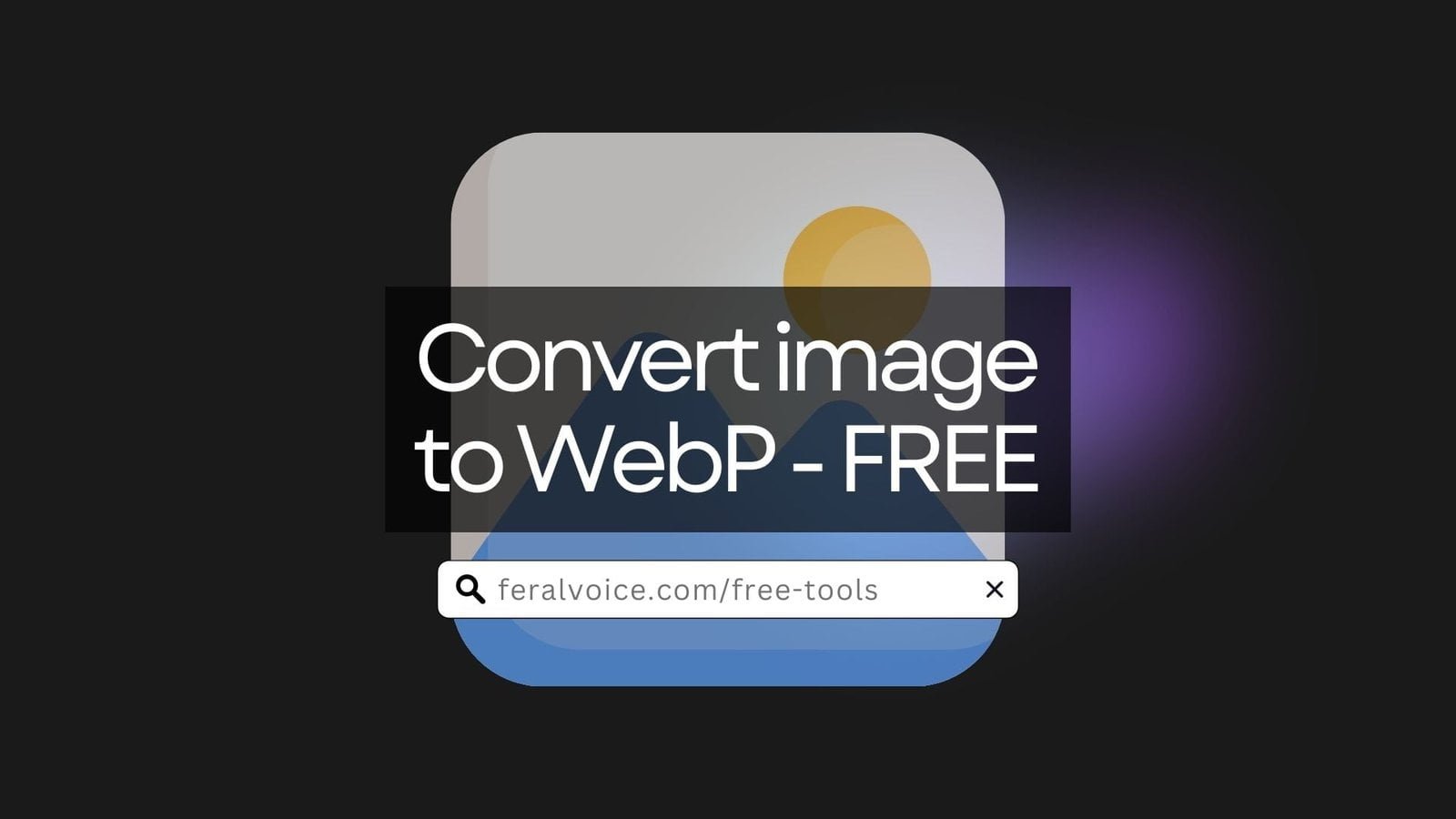
Professional Features of our WEBP Converter for Every User
Bulk Processing Capabilities
Process hundreds of images simultaneously with our advanced batch conversion system. Save valuable time by converting entire photo galleries, product catalogs, or design portfolios in a single operation.
Quality Control Options
Fine-tune compression settings with our intuitive quality slider. Balance file size reduction with visual fidelity to meet your specific requirements, whether for high-resolution photography or web graphics.
Multiple Format Support
Our WEBP Converter Converts from various input formats including:
- JPEG/JPG files
- PNG images with transparency
- BMP bitmap files
- GIF animations
- TIFF professional formats
- And many more
Dark Mode Interface
Experience our sleek, modern interface designed for extended use. The dark theme reduces eye strain during long editing sessions while providing a professional aesthetic that matches modern design trends.
Advanced Technical Capabilities
Client-Side Processing
All conversions in WEBP Converter happens directly in your browser using HTML5 Canvas technology. Your images never leave your device, ensuring complete privacy and security. No server uploads, no data retention, no privacy concerns.
ZIP Archive Downloads
Download all converted images in a single compressed archive. Our WEBP Converter tool automatically organizes your files with proper naming conventions and includes compression statistics for easy tracking.
Real-Time Preview
See before-and-after comparisons instantly. Monitor file size reductions, quality differences, and compression ratios in real-time as you adjust settings.
Progress Tracking
Visual progress indicators keep you informed during bulk operations. Know exactly how many files have been processed and estimated completion times for large batches.
Optimize Your Digital Workflow
For Web Developers
Streamline your development process by preparing optimized images for responsive websites. Reduce loading times, improve user experience, and boost search engine rankings with properly compressed visual content.
For Content Creators
Transform your photography and digital art for online platforms using our WEBP Converter. Maintain visual quality while meeting platform requirements for file sizes and loading speeds.
For E-commerce Businesses
Optimize product images for faster checkout experiences. Reduce cart abandonment rates caused by slow-loading product galleries and improve conversion rates.
For Digital Marketers
Prepare high-impact visual content for social media, email campaigns, and digital advertising. Ensure your creative assets load quickly across all devices and platforms.
Getting Started: Simple Three-Step Process
Step 1: Upload Your Images Drag and drop files directly into the interface of our WEBP Converter or use the file browser to select multiple images. Our tool supports batch uploads for maximum efficiency.
Step 2: Adjust Quality Settings Use the quality slider to find the perfect balance between file size and visual quality. Preview changes in real-time to ensure optimal results.
Step 3: Download Results Convert all images with a single click and download either individual files or complete ZIP archives with your optimized images.
Technical Specifications and Compatibility
File Size Limitations
- Maximum individual file size: 50MB
- Batch processing: Up to 100 files simultaneously
- Supported resolutions: Up to 8K (7680×4320)
Output Specifications
- Quality range: 10% to 100%
- Maintains original aspect ratios
- Preserves color profiles when possible
- Supports transparency conversion
Performance Benefits and Statistics
Independent testing shows significant improvements in web performance metrics:
- Average file size reduction: 25-35%
- Page load speed improvement: Up to 40%
- Bandwidth savings: 30-50% for image-heavy websites
- Mobile performance boost: 45% faster loading on 3G connections
Security and Privacy Features
Zero Data Collection
No user data, images, or conversion history is stored on our servers. All processing occurs locally in your browser, ensuring complete privacy and security.
No Registration Required
Start using the tool immediately without creating accounts, providing email addresses, or agreeing to data collection policies.
Secure Processing
All image processing in our WEBP Converter uses standard HTML5 APIs with no external dependencies beyond the conversion library, ensuring secure and reliable operation.
SEO and Performance Impact
Modern search engines prioritize fast-loading websites in their ranking algorithms. By implementing efficient image formats, you can:
- Improve Core Web Vitals scores
- Reduce Cumulative Layout Shift (CLS)
- Enhance Largest Contentful Paint (LCP)
- Boost First Input Delay (FID) metrics
Future-Proof Your Digital Assets
As web standards continue evolving, adopting modern image formats ensures your content remains optimized for emerging technologies. Prepare your visual assets for:
- Progressive Web Applications (PWAs)
- Accelerated Mobile Pages (AMP)
- Next-generation content delivery networks
- Advanced caching strategies
Frequently Asked Questions
Q: How does the conversion process maintain image quality?
A: Our WEBP Converter uses advanced compression algorithms that analyze each image’s content to optimize compression while preserving visual fidelity. You can adjust quality settings to prioritize either file size reduction or image quality based on your specific needs.
Q: Can I convert animated images and maintain animation?
A: Yes, the WebP format supports animation with better compression than traditional GIF files. Animated images are converted while preserving all frames and timing information.
Q: Is there a limit to how many images I can process?
A: While there’s no strict limit, browser memory constraints may affect very large batches. We recommend processing in groups of 50-100 images for optimal performance.
Q: What happens to transparency in PNG images?
A: Transparency is fully preserved during conversion in our WEBP Converter. The WebP format supports alpha channels, ensuring transparent backgrounds and effects remain intact.
Start Optimizing Your Images Today
Transform your digital workflow with professional-grade image optimization. Experience faster websites, improved user engagement, and better search engine performance. Our WebP converter provides the tools you need to stay competitive in today’s fast-paced digital environment.
Ready to revolutionize your image optimization process? Try our advanced conversion tool now and discover the difference professional-grade compression using our WEBP Converter can make for your digital projects. You can also use our other Free tools at Feralvoice.com/tools.