Google Drive LINk Downloader
Direct file download link Generator for Gdrive
(Scroll down for instructions)
How to get Google Drive direct link?
Follow the steps below:
STEP 1
Right click on the Google Drive file and click on “Get Link”
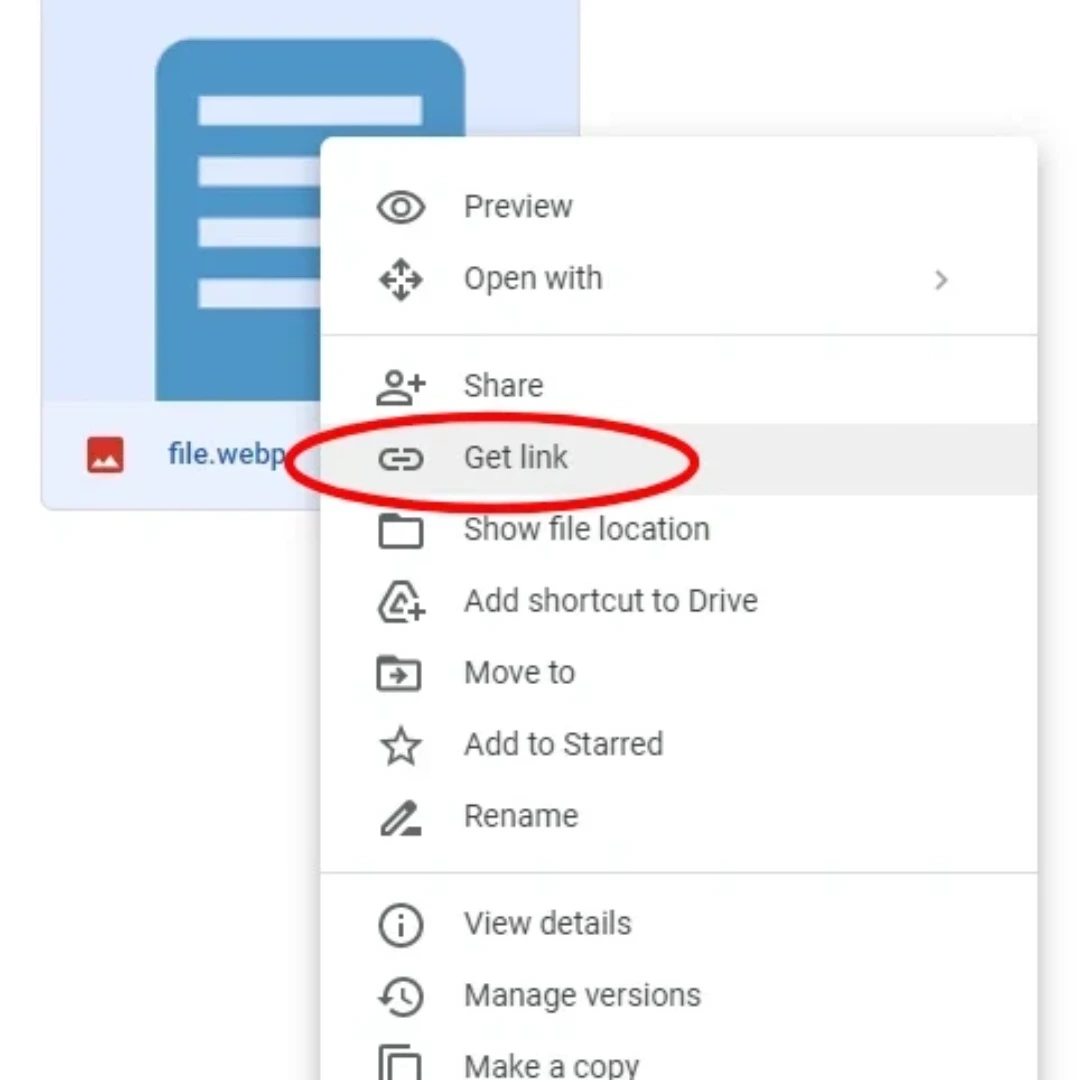
STEP 2
Change General Access to: “Anyone with the link”

STEP 3
Copy and paste link above to generate direct download link.
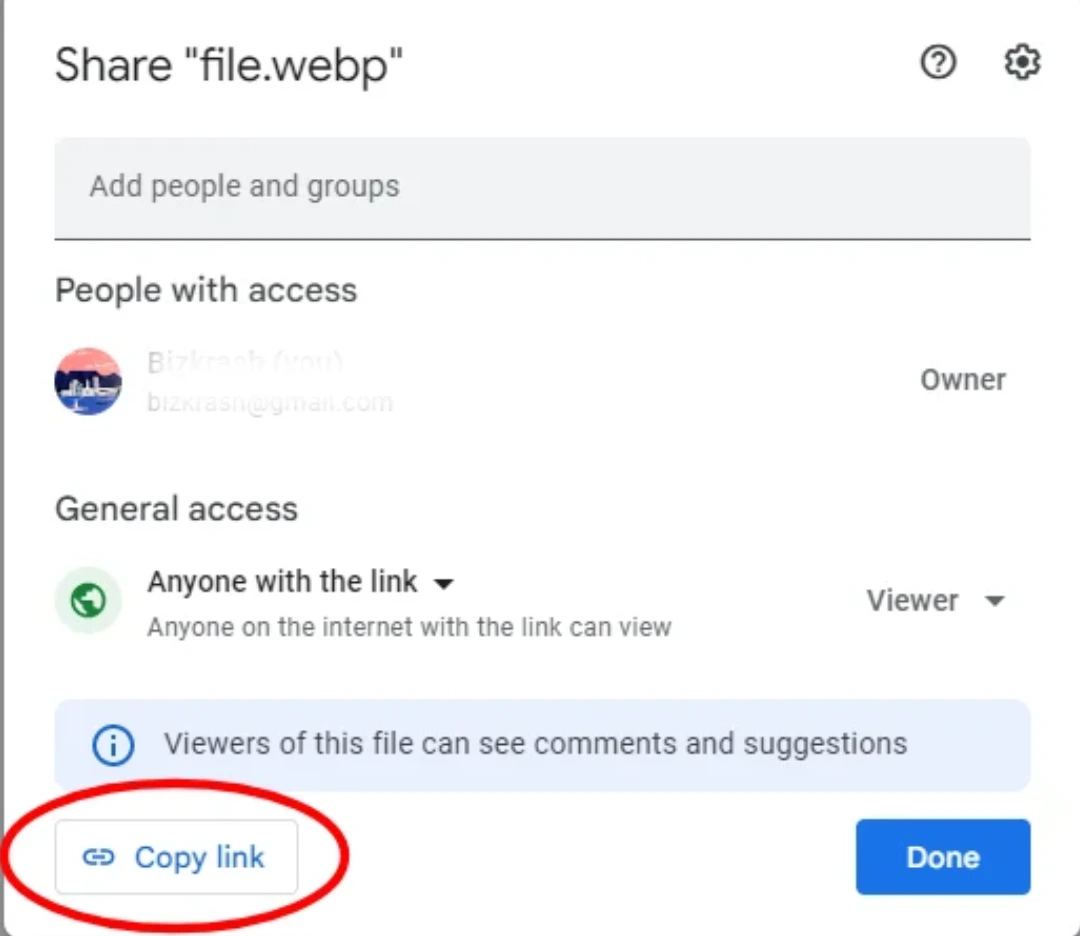
To generate Google Drive’s File direct Download Link: use our tool Google Drive Downloader for 100% FREE.
Use this tool – Google Drive link downloader and get one-click direct download link for Gdrive Files. Get instant download links, rather than just opening the preview of file in Google Drive.Important Instructions:
Only users who are logged in to Google and have been authorised access to the file will be able to open the direct link if it is set to “Restricted,” make sure that “Anyone with the link” is selected as your file’s visibility setting in Google Drive.
Google Drive direct download link generator only functions for uploaded files; it does not apply to files made in Google Docs, Sheets, or Slides.
If your file is really huge, the direct link might open a page stating that the file is too big for Google to malware scan. Download option will be on that page.
Above steps might have hepled you get your direct download links easily. If you face any issue, you can read “How to share file publicly” on Google Drive Help forum.
Feralvoice – FREE Google Drive Direct Link Generator
Welcome to Feralvoice, your go-to destination for hassle-free, instant downloads of Google Drive files. With our powerful and user-friendly Google Drive Link Downloader, you can effortlessly access and save files from Google Drive without any restrictions. Say goodbye to complicated procedures and enjoy seamless downloading with just a few clicks!
Key Features:
- Easy-to-Use Interface: Feralvoice provides a clean and intuitive interface that allows you to navigate effortlessly through the downloading process. Whether you’re a tech-savvy individual or a beginner, our tool is designed to ensure a smooth and user-friendly experience.
- Instant Download Links: With our advanced technology, Feralvoice supports instant download links. Simply paste the Google Drive file link into our tool, and you’ll have the file downloaded to your device in no time. No waiting, no delays – just immediate access to your desired files.
- Google Drive Direct Download Link Generator: Our tool generates direct download links specifically for uploaded files on Google Drive. You can easily retrieve and save these files to your device without any hassle. Please note that this feature does not apply to files created using Google Docs, Sheets, or Slides, as they require a different method for download.
How to Use Feralvoice Google Drive File Downloader: A Step-by-Step Guide
- Step 1: Visit our website “Feralvoice” at www.feralvoice.com.
- Step 2: Locate the Google Drive file you wish to download. Copy the file’s link from your browser’s address bar.
- Step 3: Go back to the Feralvoice product page and find the designated input box. Paste the copied Google Drive file link into the box.
- Step 4: Double-check the link for accuracy and click on the “Download” button.
- Step 5: Sit back and relax while Feralvoice processes your request. Our advanced algorithms will generate the direct download link for your file.
- Step 6: Once the direct download link is ready, click on the “Download Now” button provided.
- Step 7: Depending on your device’s settings, you may be prompted to choose a location to save the file. Select your preferred destination and click “Save” or “Download.”
- Step 8: Voila! Your file is now saved to your device. You can access it immediately and use it according to your needs.
Experience the convenience of Feralvoice Google Drive Link Downloader and enjoy the freedom to access and save files from Google Drive effortlessly. Our tool is designed to simplify your downloading experience and save you valuable time. Say goodbye to tedious processes and hello to seamless downloads. Visit Feralvoice today and take advantage of our free online Google Drive Link Downloader.
Note: Feralvoice is not affiliated with Google Drive or Google. We are an independent platform providing a simplified downloading solution for Google Drive files.
Points to Note When Using Feralvoice Google Drive Link Downloader:
- Valid Google Drive File Links: Ensure that the Google Drive file link you are using is valid and accessible. Double-check the link to make sure it is correctly copied and does not contain any typos or missing characters.
- Uploaded Files Only: Our Google Drive Link Downloader generates direct download links specifically for files that have been uploaded to Google Drive. It does not apply to files created using Google Docs, Sheets, or Slides. For these file types, you will need to use the respective Google applications to download or export them in a compatible format.
- Internet Connection: To use Feralvoice and download files from Google Drive, you must have a stable internet connection. A slow or intermittent connection may affect the speed and reliability of the downloading process.
- File Size and Storage Space: Be mindful of the file size you are downloading and ensure that you have sufficient storage space on your device. Large files may take longer to download and require adequate space to be saved successfully.
- File Permissions: Make sure that you have the necessary permissions to access and download the file from Google Drive. If the file is shared with specific users or has restricted access, you may encounter issues when attempting to download it.
- Legal and Copyright Compliance: Respect copyright laws and intellectual property rights when using Feralvoice Google Drive Link Downloader. Only download files that you have the rights to access or those that are publicly available for download.
- Browser Compatibility: Feralvoice Google Drive Link Downloader is compatible with major web browsers such as Google Chrome, Mozilla Firefox, Safari, and Microsoft Edge. Ensure that you are using an up-to-date version of your preferred browser for the best experience.
By keeping these points in mind, you can make the most of Feralvoice Google Drive Link Downloader and enjoy a seamless and secure downloading experience.